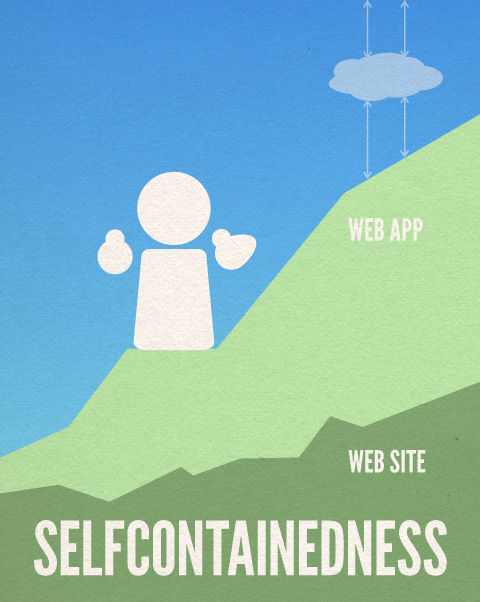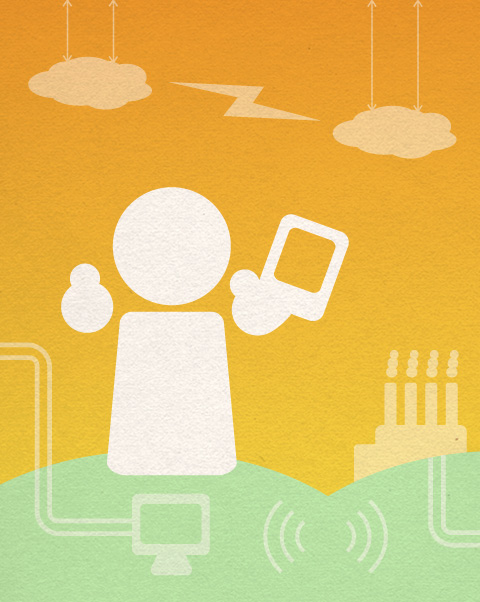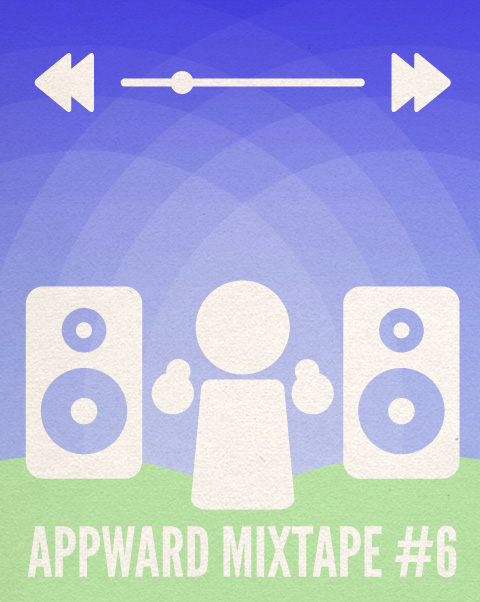Designing Web Applications
First Master the Fundamentals
To borrow a quote from a basketball legend, before you do anything else, you must ‘first master the fundamentals’1. All great web apps must have a tight-focus aimed at its users.
Create a clear statement of purpose
Great web apps make it easy for users to focus their attention. People typically can only focus on a limited number of tasks at a time. Instead of providing lots of options and features, users appreciate web applications that allow them to complete the task at hand, without distractions or experiences that were shoehorned into a design that wasn’t meant for it.
To ensure your application has a tight-focus aimed at its users, create a short description of your application’s purpose and who you expect to use it. Think of it like your elevator pitch.
- 1.Focus on the main scenario most people will use your application for, and limit the resources spent on other scenarios.
- 2.Separate orthogonal or unrelated tasks into their separate applications, which may mean your website provides multiple applications, with each app helping the user focus on a single task.
Footnotes
1. Quote from Boston Celtics basketball legend and web app enthusiast, Larry Bird.

Figure 2.1 - Keep it focused, don't sweat the other stuff!