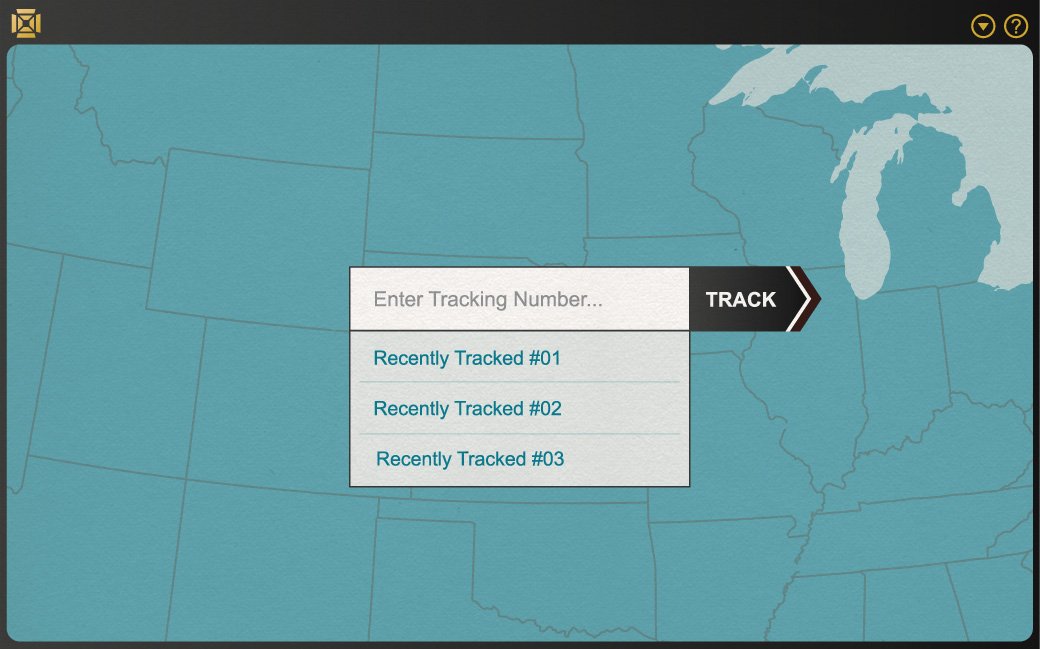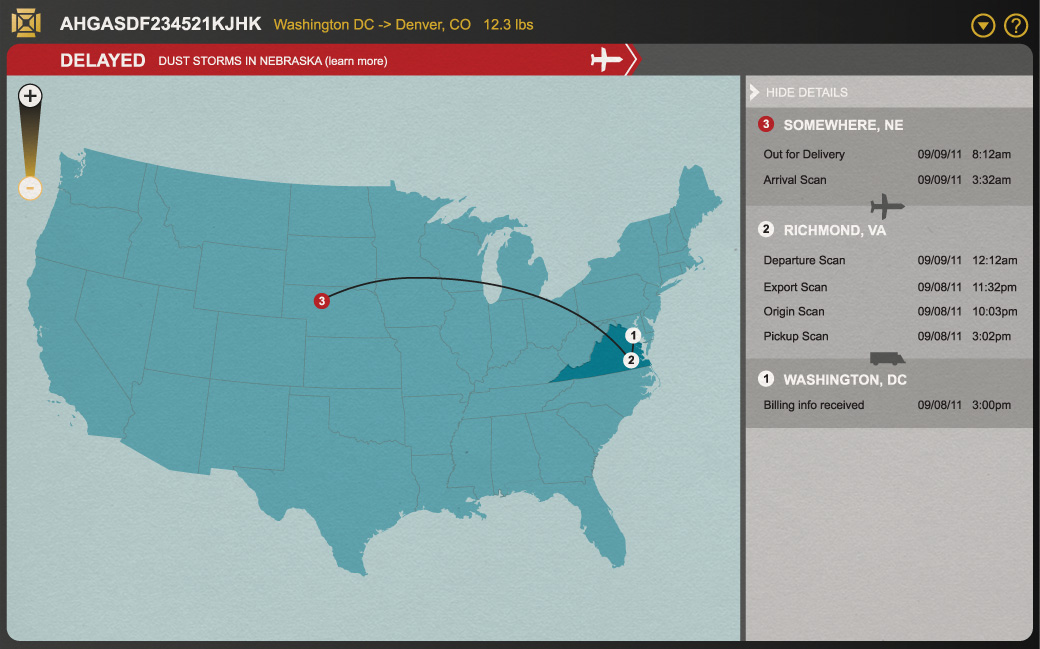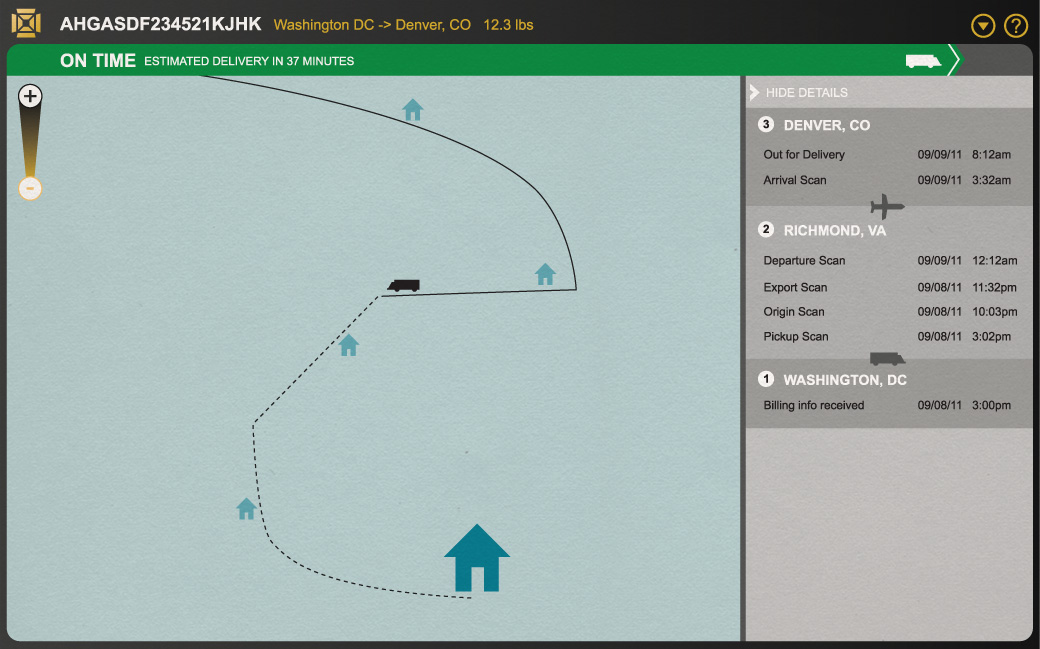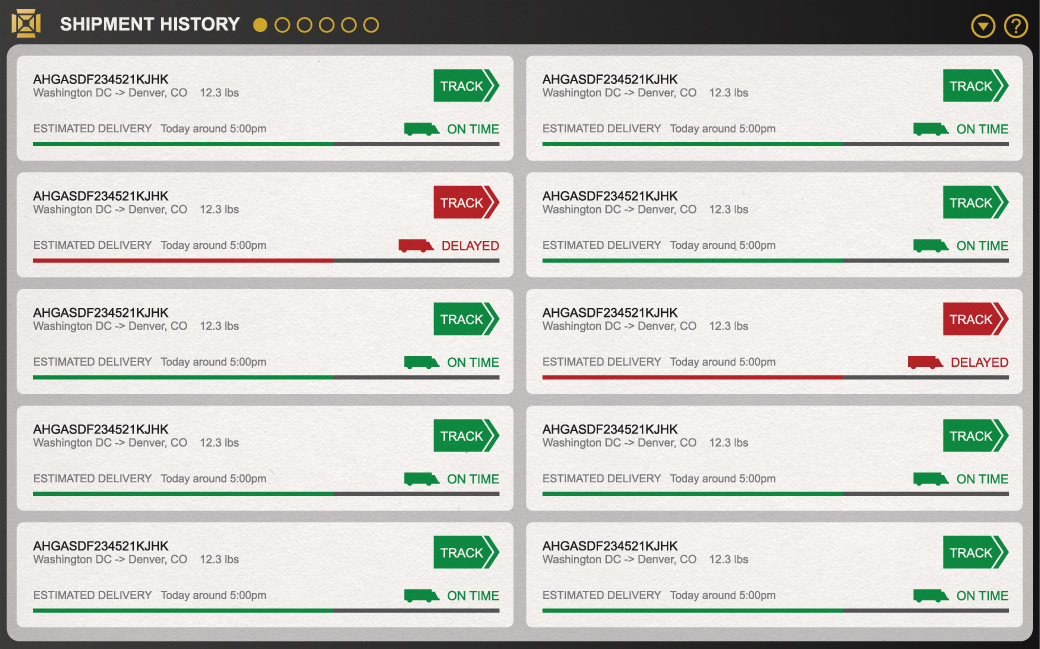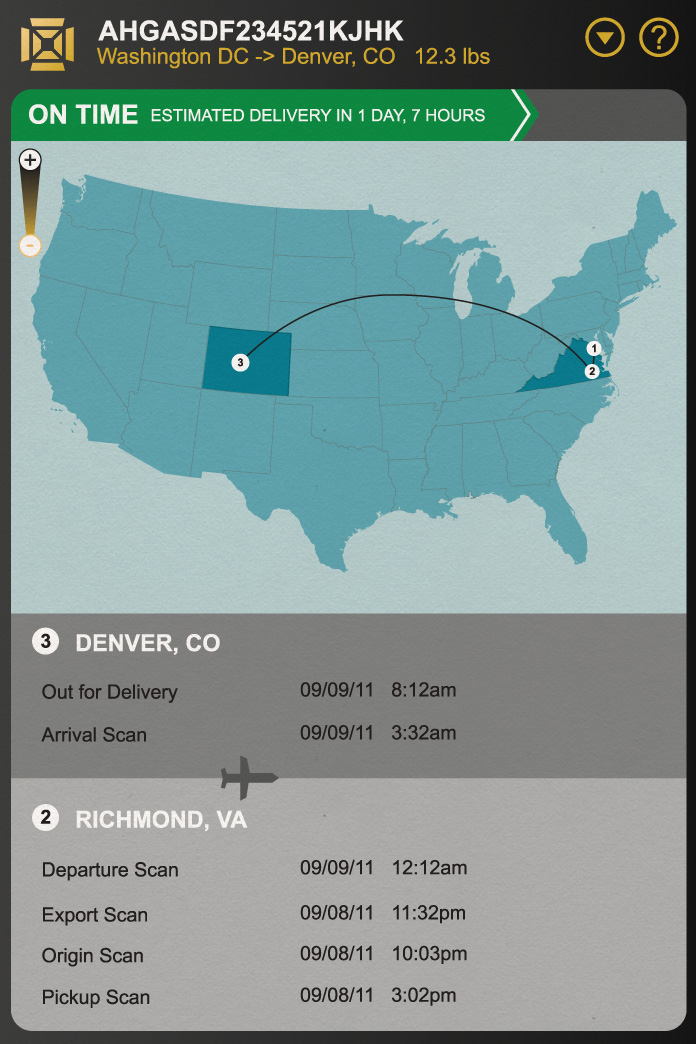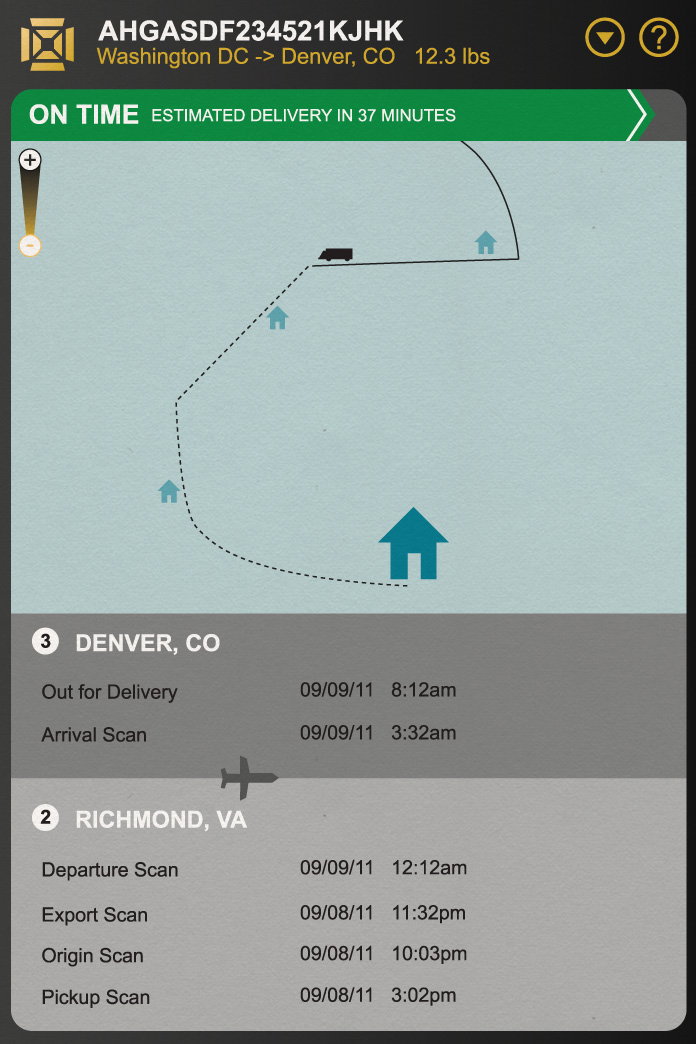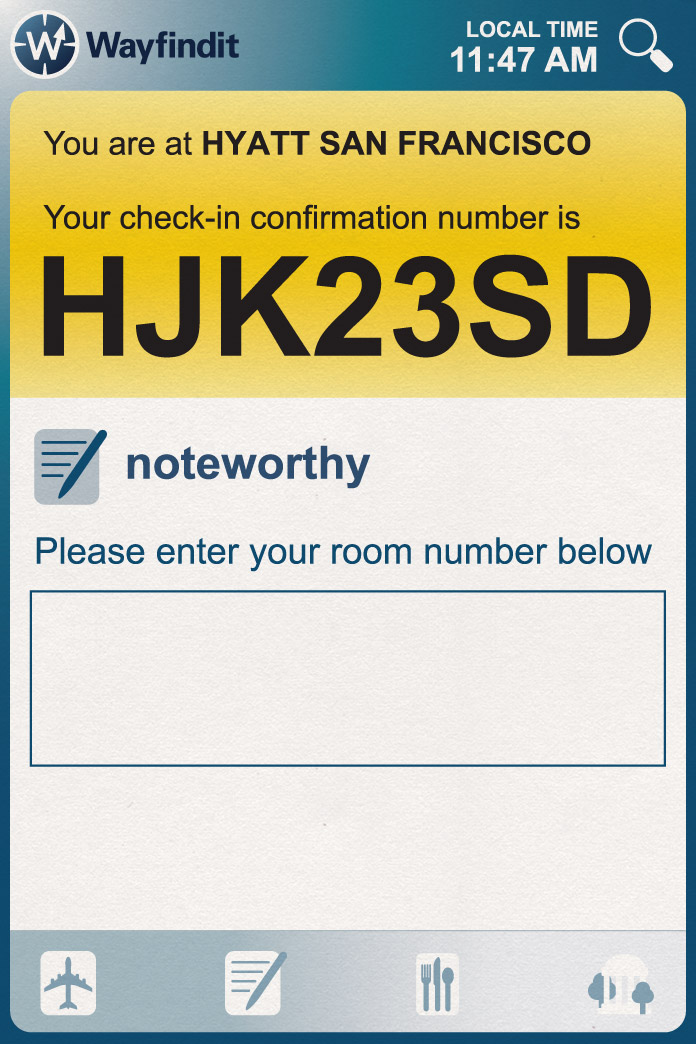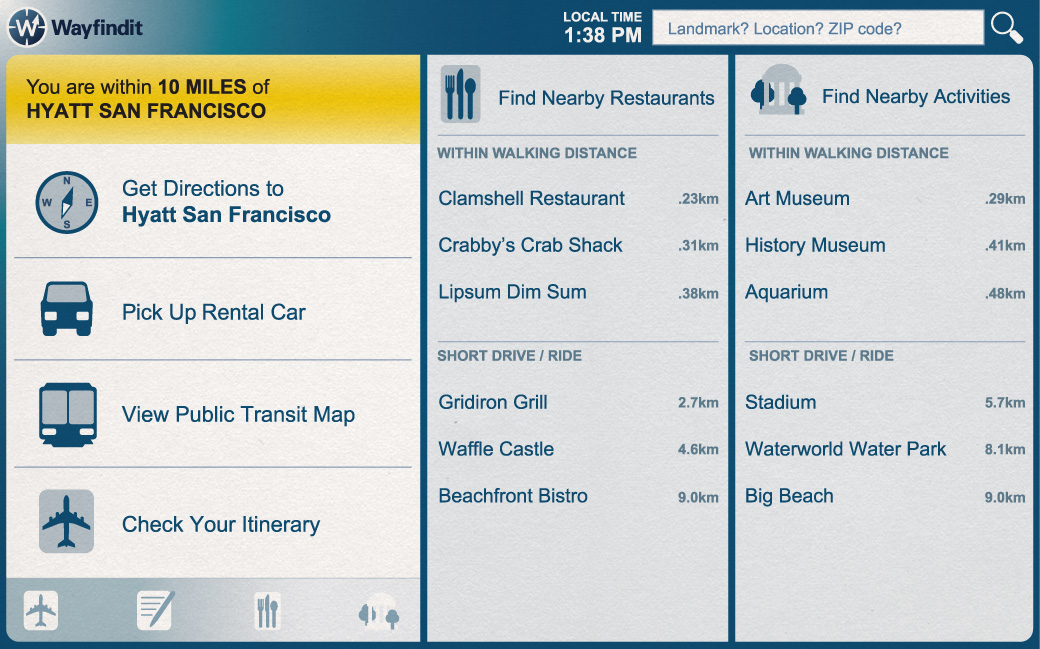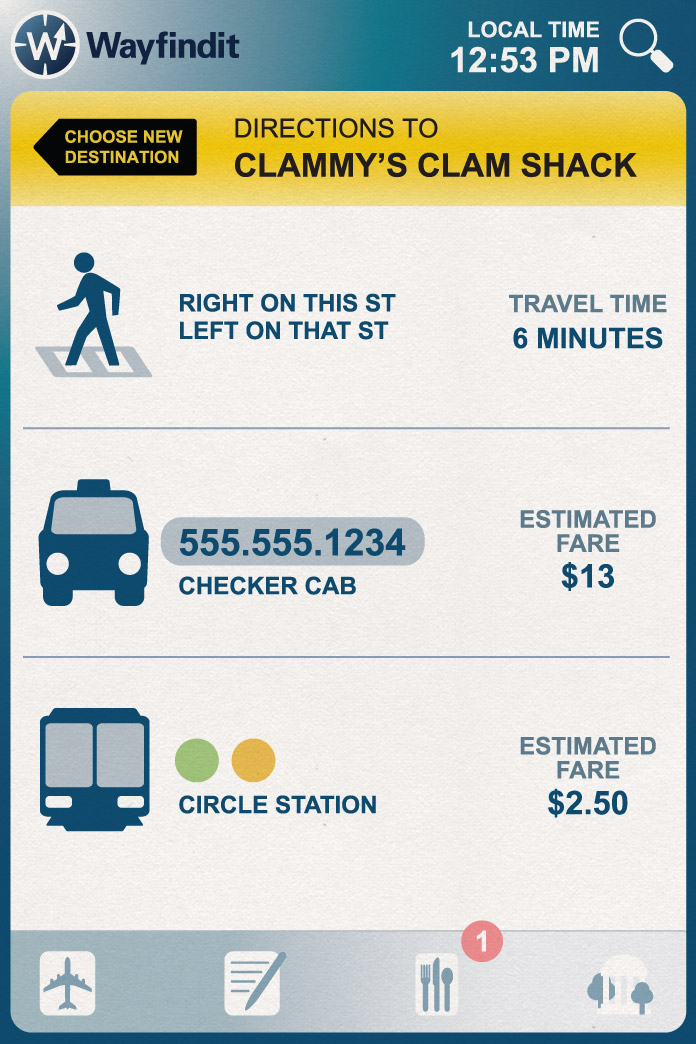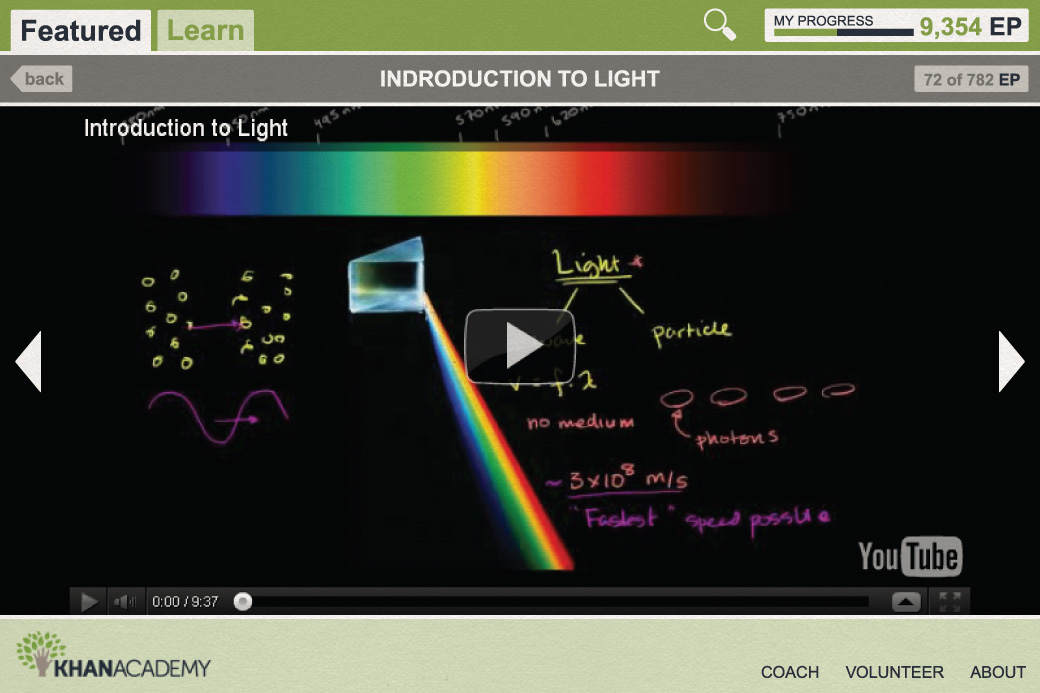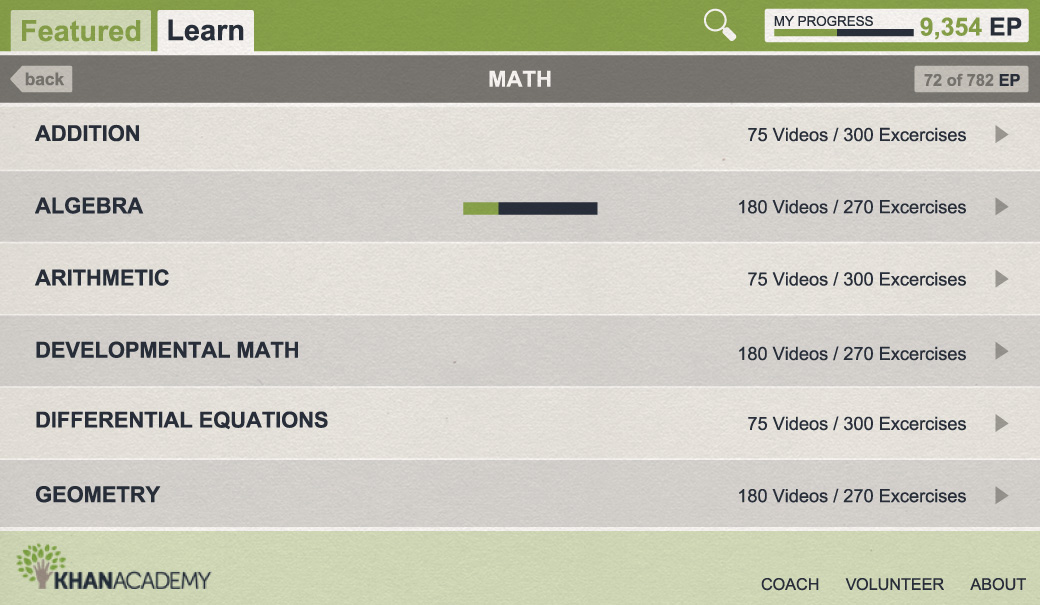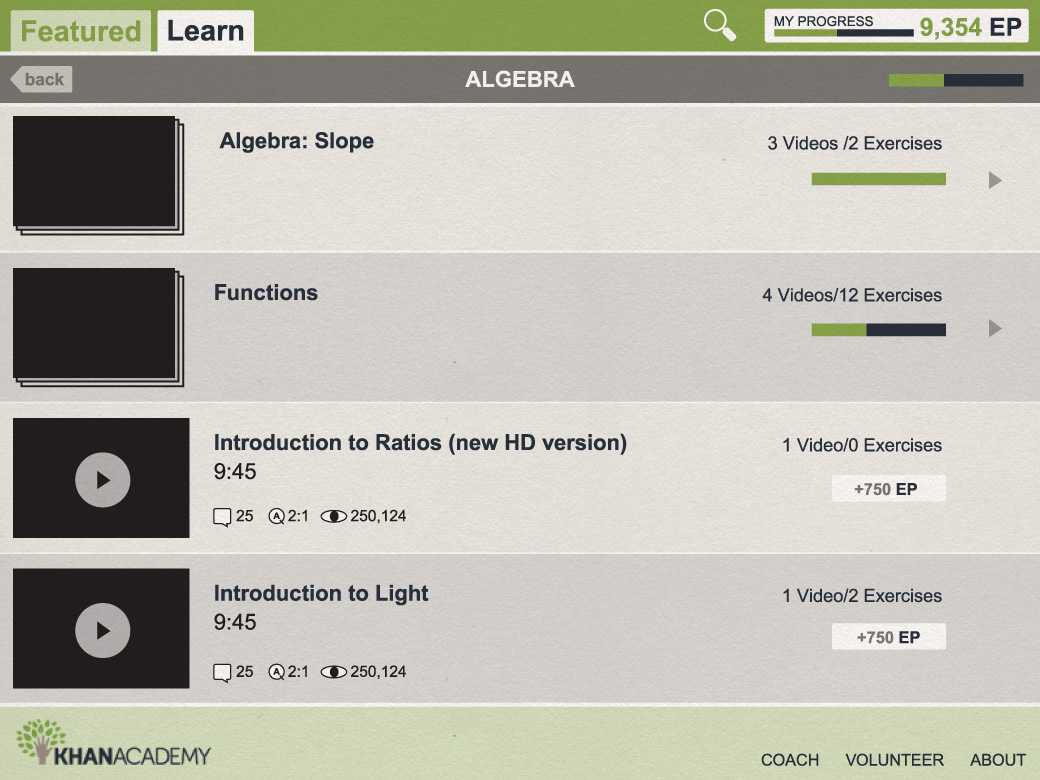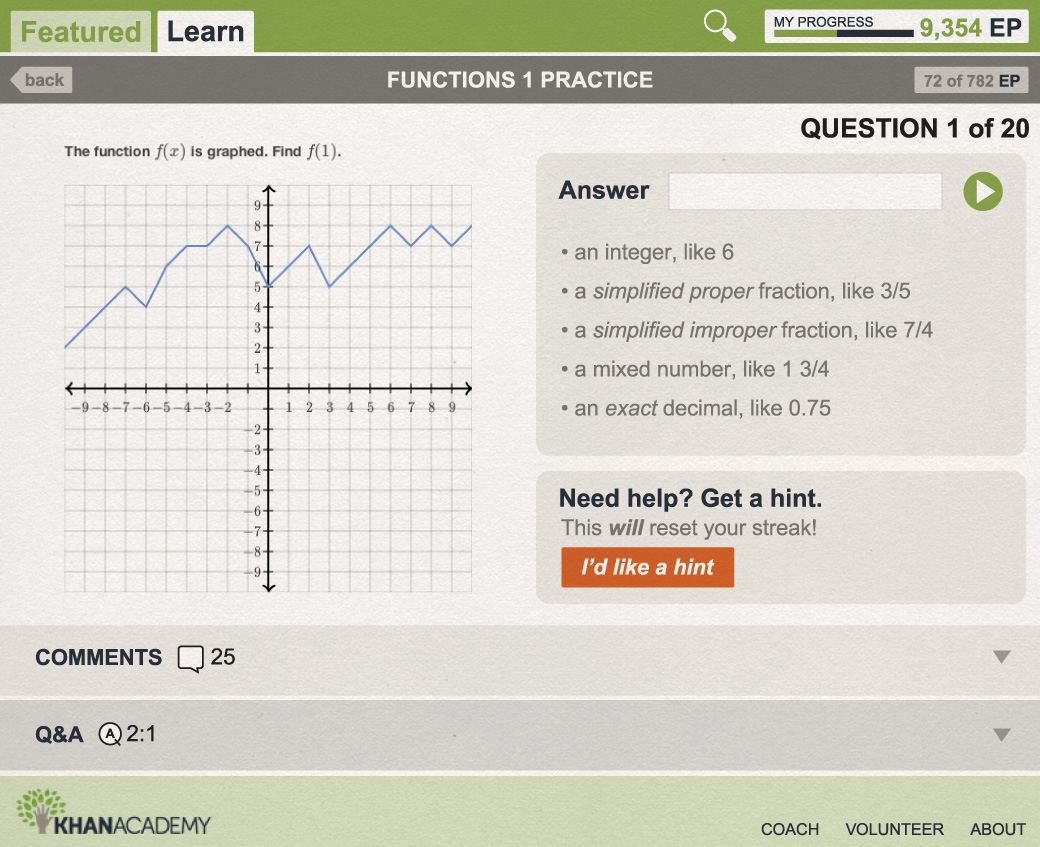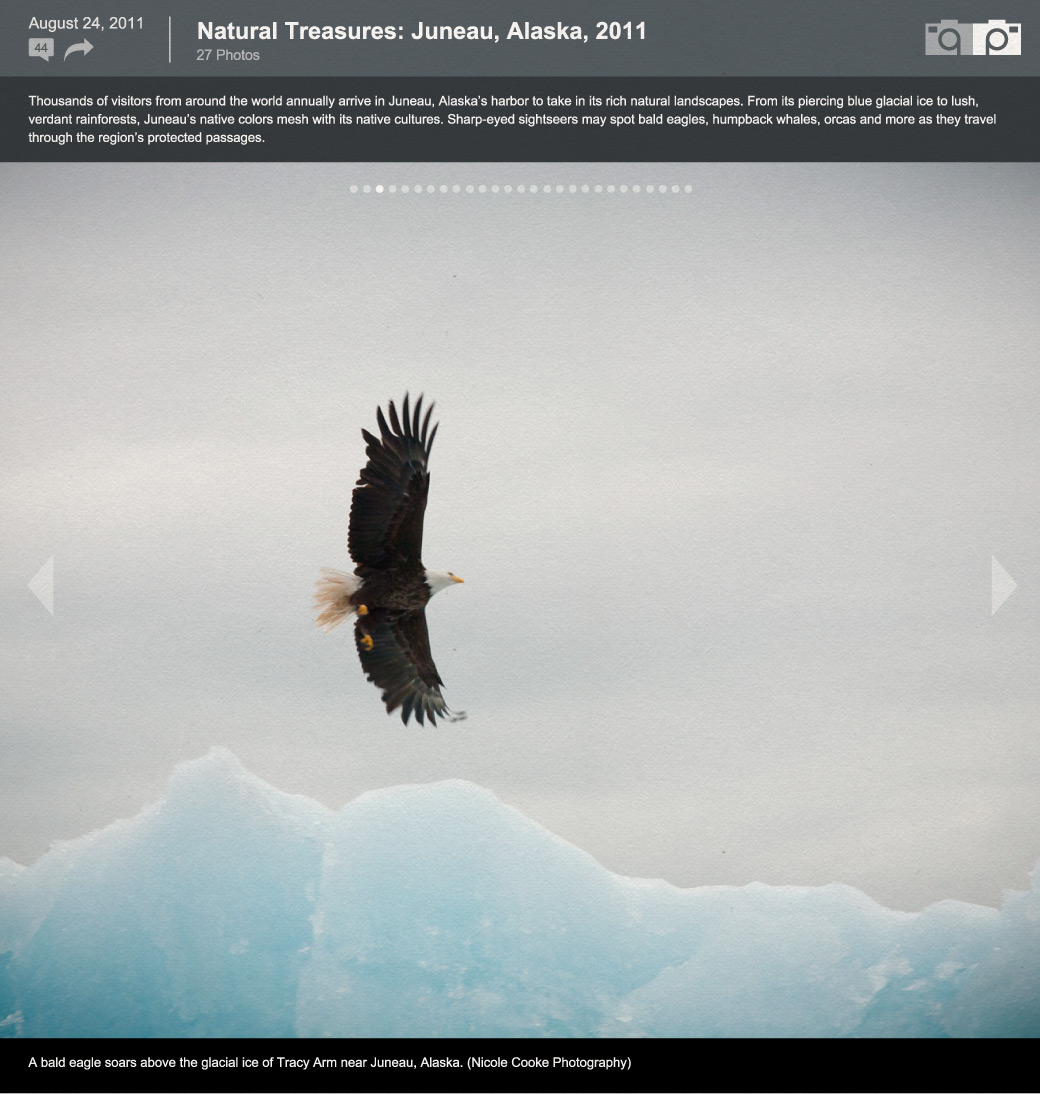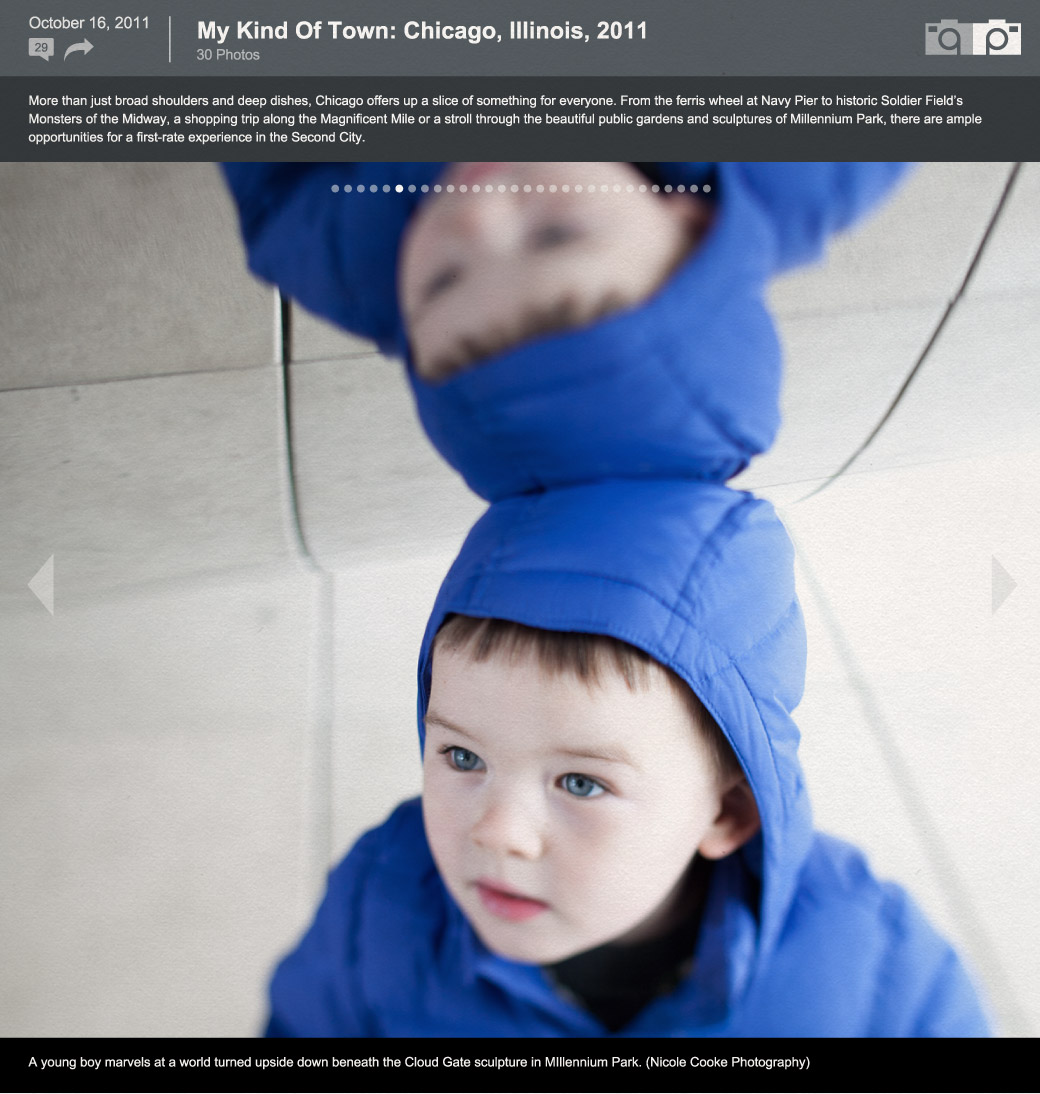Case Studies
Shipshot Package Tracking
Online commerce shows no sign of slowing down. And as it grows, so too does the number of people tracking their packages online. Of all the functionality offered on a shipping company's website, package tracking is, by any estimate, the most important to the greatest number of shoppers. And with precious few exceptions across the web today, that functionality is lacking in usability, responsiveness, and overall quality, making for a poor experience..
Enter HTML5 and with it a new approach to web applications. The features of HTML5 have a lot to offer in the package tracking department — let's take a look at a rethinking of a Package Tracker.
A Tracker Apart
Our Tracker app stands alone from the rest of the Shipshot website. A visitor to this app is primarily interested in tracking packages, so the interface is free of the visual and functional distractions of site navigation, promotions, store locator utilities — nothing that isn't about package tracking shows up here. The result is an app that feels fast and is intuitive. It's also bookmarkable, so the Tracker is just a click or a tap away, looking and feeling like a standalone service.
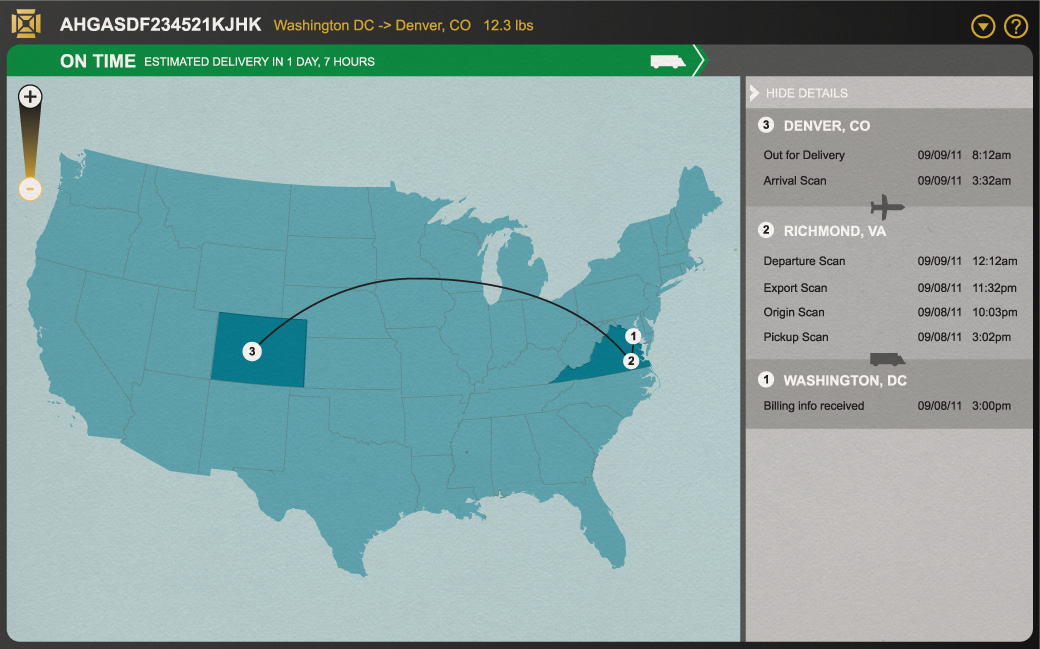
SEMANTICS
Take advantage of HTML5 tags like the new <progress> bar.
CONNECTIVITY
Realtime data transfer for up-to-the-minute package status.
CSS3
CSS3 styling for flexible, lightweight brand-building design regardless of screen size.
For those who need to buy shipping labels or locate a store, however, the Shipshot logo persists in the upper left hand corner — our visitor can always click there and access the rest of the Shipshot website.
Taking advantage of HTML5's ability to adjust the presentation according to the viewport, our Tracker app is responsively designed — mobile visitors see an interface that's as big and bright and easy to navigate as the one laptop users work with.