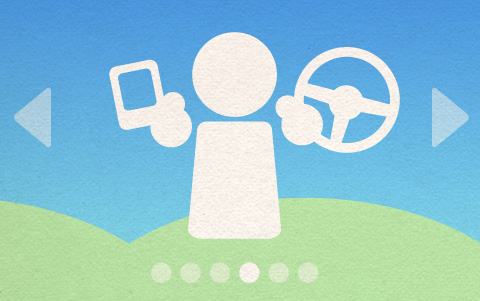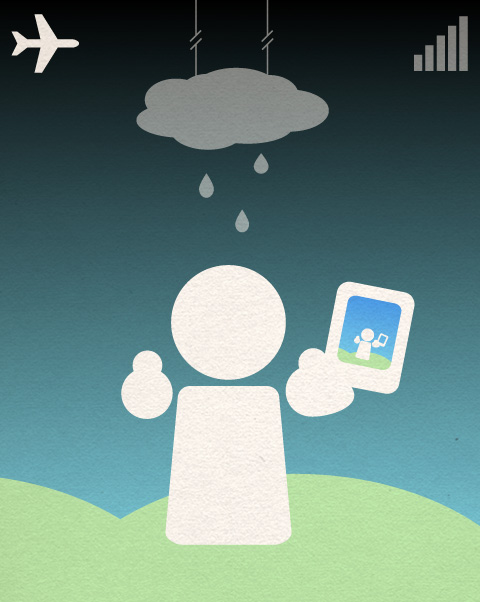Building Great Web Applications
Building Beautiful Applications
The aesthetics of your application will directly affect how easily people are able to accomplish their goals with your application. A web application provides rich visual experiences that will delight the eye without distracting the mind; it puts a premium on aesthetics and uses similar design paradigms as native applications without sacrificing usability.
Visually appealing images, color, and fonts are balanced against the needs for speed, scannable text, and ease of use. Audience and cultural context also matter as colors, layout or word choices may have different cultural meanings. Your application's visual design should please your users and improve usability for them.
A web application's visual design should please users and enhance usability
Leverage the open web features to provide beautiful designs
People expect to see web applications that are on par with the visual design of client or mobile applications instead of the sometimes uninspiring web content they’re used to.

Figure 4.1 - Beauty is in the eye (and hand) of the app holder!